| View previous topic :: View next topic |
| Author |
Message |
knowfish
Joined: 06 Jun 2011
Posts: 123
Location: Meriden
|
 Posted: Wed Sep 26, 2012 5:36 am Post subject: Why can't I stay logged in from session to session. Posted: Wed Sep 26, 2012 5:36 am Post subject: Why can't I stay logged in from session to session. |
 |
|
| Although I click the stay logged in button I cannot stay logged in and have to log on each session. What can I do? |
|
| Back to top |
|
|
|
DirtyDawg10

Joined: 27 May 2009
Posts: 2238
Location: Granby, CT
|
 Posted: Wed Sep 26, 2012 3:54 pm Post subject: Posted: Wed Sep 26, 2012 3:54 pm Post subject: |
 |
|
| It may be a browser setting. Check to see if your browser is set to automatically clear cookies upon exiting or something like that. Just a thought. I'm not a computer expert by any means. |
|
| Back to top |
|
SeaDog1
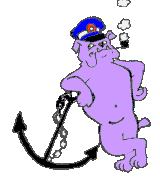
Joined: 21 Dec 2009
Posts: 2629
|
 Posted: Wed Sep 26, 2012 4:01 pm Post subject: Posted: Wed Sep 26, 2012 4:01 pm Post subject: |
 |
|
Hi,
Yep! As DD said clear out your cookies.
This has happened before to others here (including me), and that seems to clear up the problem, and makes your computer run faster also!
SeaDog1 |
|
| Back to top |
|
knowfish
Joined: 06 Jun 2011
Posts: 123
Location: Meriden
|
 Posted: Fri Sep 28, 2012 5:49 am Post subject: Posted: Fri Sep 28, 2012 5:49 am Post subject: |
 |
|
According to my internet settings my cookies should be auto cleared after I end my session. But I did disable that and and cleared them manually ...it seemed to work as I'm still logged in today. Thanks for the sdvice.  |
|
| Back to top |
|
DirtyDawg10

Joined: 27 May 2009
Posts: 2238
Location: Granby, CT
|
 Posted: Fri Sep 28, 2012 9:22 am Post subject: Posted: Fri Sep 28, 2012 9:22 am Post subject: |
 |
|
Glad it worked  |
|
| Back to top |
|
DirtyDawg10

Joined: 27 May 2009
Posts: 2238
Location: Granby, CT
|
 Posted: Fri Sep 28, 2012 9:33 am Post subject: Posted: Fri Sep 28, 2012 9:33 am Post subject: |
 |
|
| SeaDog1 wrote: | Hi,
Yep! As DD said clear out your cookies.
This has happened before to others here (including me), and that seems to clear up the problem, and makes your computer run faster also!
SeaDog1 |
Just to clarify, I was telling him NOT to clear his cookies. Every time you clear your cookies you will have to log in again. His browser was set to clear his cookies every time he closed the browser. So whenever he came back he had to log in again. |
|
| Back to top |
|
|
|
regl
Site Admin

Joined: 03 May 2007
Posts: 150
|
 Posted: Fri Sep 28, 2012 10:31 am Post subject: Posted: Fri Sep 28, 2012 10:31 am Post subject: |
 |
|
You should clear cookies/history etc every once and a while. Your trouble were that it was clearing them after every session. Every time you closed your browser, the cookie keeping you logged in was removed.
Sorry I didn't see this before.
Regl |
|
| Back to top |
|
DirtyDawg10

Joined: 27 May 2009
Posts: 2238
Location: Granby, CT
|
 Posted: Fri Sep 28, 2012 12:28 pm Post subject: Posted: Fri Sep 28, 2012 12:28 pm Post subject: |
 |
|
 |
|
| Back to top |
|
knowfish
Joined: 06 Jun 2011
Posts: 123
Location: Meriden
|
 Posted: Sat Sep 29, 2012 5:40 am Post subject: Posted: Sat Sep 29, 2012 5:40 am Post subject: |
 |
|
Thanks for all the help...I believe its working .  |
|
| Back to top |
|
SeaDog1
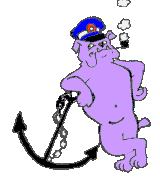
Joined: 21 Dec 2009
Posts: 2629
|
 Posted: Sat Sep 29, 2012 10:11 am Post subject: Posted: Sat Sep 29, 2012 10:11 am Post subject: |
 |
|
| DirtyDawg10 wrote: | | SeaDog1 wrote: | Hi,
Yep! As DD said clear out your cookies.
This has happened before to others here (including me), and that seems to clear up the problem, and makes your computer run faster also!
SeaDog1 |
Just to clarify, I was telling him NOT to clear his cookies. Every time you clear your cookies you will have to log in again. His browser was set to clear his cookies every time he closed the browser. So whenever he came back he had to log in again. |
OOPS! 
Your right DD -> Sorry ! ....I mis-read the post.
Yeah! If he had settings to automatically delete cookies that would cause the problem.
I was thinking of when Kira had her problem with too many cookies accumulating and slowing things down.
SeaDog1 |
|
| Back to top |
|
|






